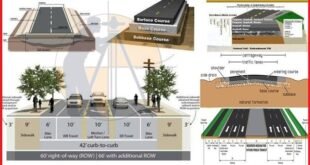Calculate the self weight of R.C.C footings And Plinth Beam
In this Article we will discuss How To Calculate the Self weight or dead load of the R.C.C footing as shown in the drawing.
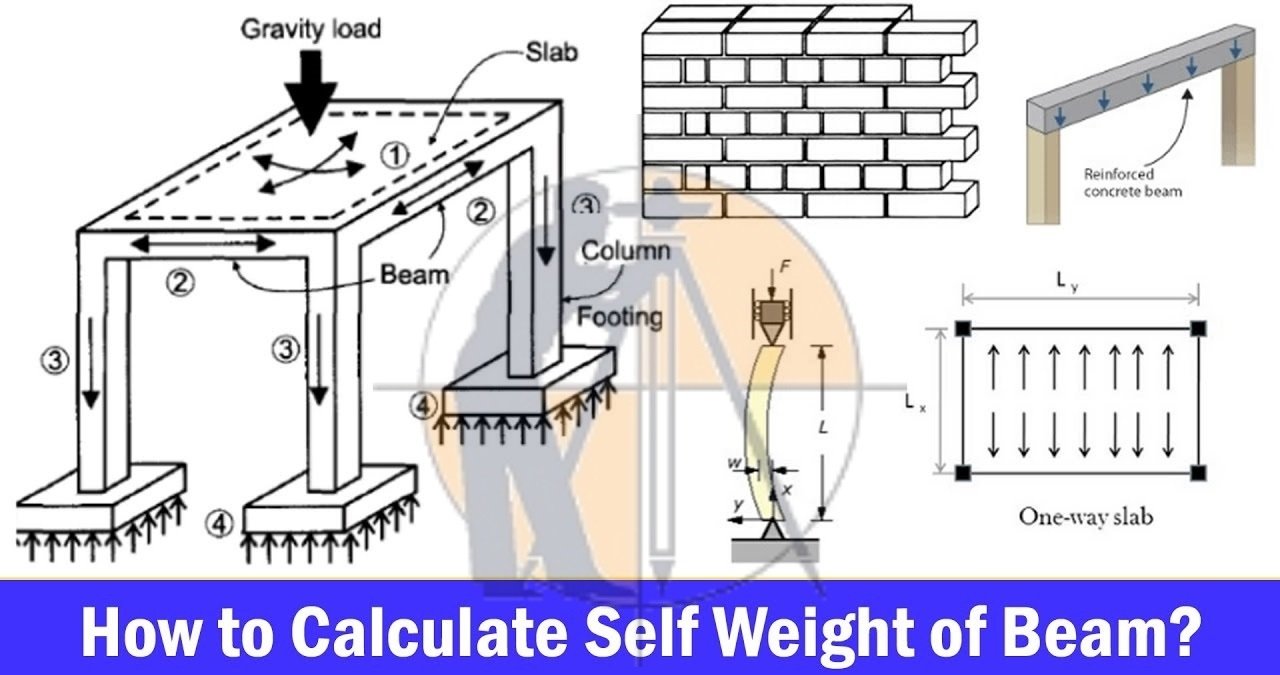
Given Data.
Length at the base = (L) = 750-mm.
Breadth at the base = (B) = 600-mm.
Total height (H) = 500-mm.
Top surface length = (l) = 450-mm.
Top surface width = (b) = 300-mm.
Learn More
-
Building Estimation of Long Wall Short Wall And Center Line Method.
-
How to calculate the number of bricks in 1 CFT wall.
Calculation.
The self weight of any R.C.C structure is calculated by the formula
[ Unit weight × volume ]As you know, the unit weight of the R.C.C structure = (D) = 2500-kg / cum.
The self-weight of R.C.C footing
= ( 2500-kg / m³ × 0.1904-m³ )
= 476-kg.
Learn More
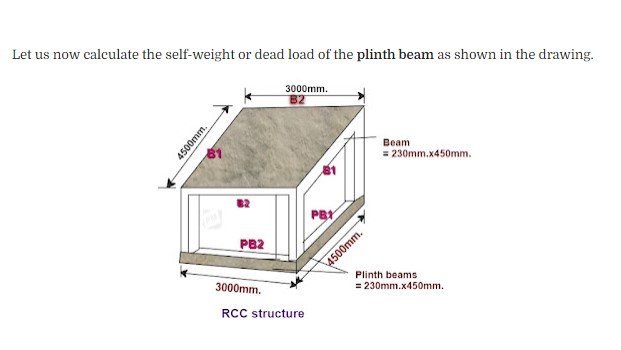
Given Data.
The span of the plinth beam-1 ( PB-1 ) = 4500-mm.=4.5-m.
The span of the plinth beam-2 ( PB-2 ) = 3000-mm.=3.0-m.
Sectional dimension of the plinth beams = 230-mm. × 450-mm.
= 0.23-m. × 0.45-m.
Learn More
-
Method Statement for Formwork, Reinforcement and Concrete Works
-
How To Estimate Per Meter Weight Of Reinforcing Steel Bar
Calculation.
The self weight of the (PB-2)
= [ Unit weight × (volume) ]
= [ 2500 kg / m³ × ( 3-m × 0.23-m. × 0.45-m) ]
= 776.25-kg.
The self weight of the (PB-1)
= [ Unit weight × (volume) ]
= [ 2500-kg/m³ × ( 4.5-m × 0.23-m. × 0.45-m) ]
= 1164.38-kg
Other Post
-
Segregation & Bleeding in the Concrete | Causes, Effects And Remedies
-
Tendering Methods and Procedures in Construction.
-
How To Estimate the Material for Concrete work
 Surveying & Architects A unique platform of Civil Engineering
Surveying & Architects A unique platform of Civil Engineering